Click Receipt Journal button on the POS toolbar:
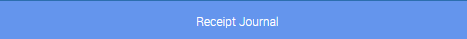
This will open the journal batch search in backoffice, in a new tab in your browser:
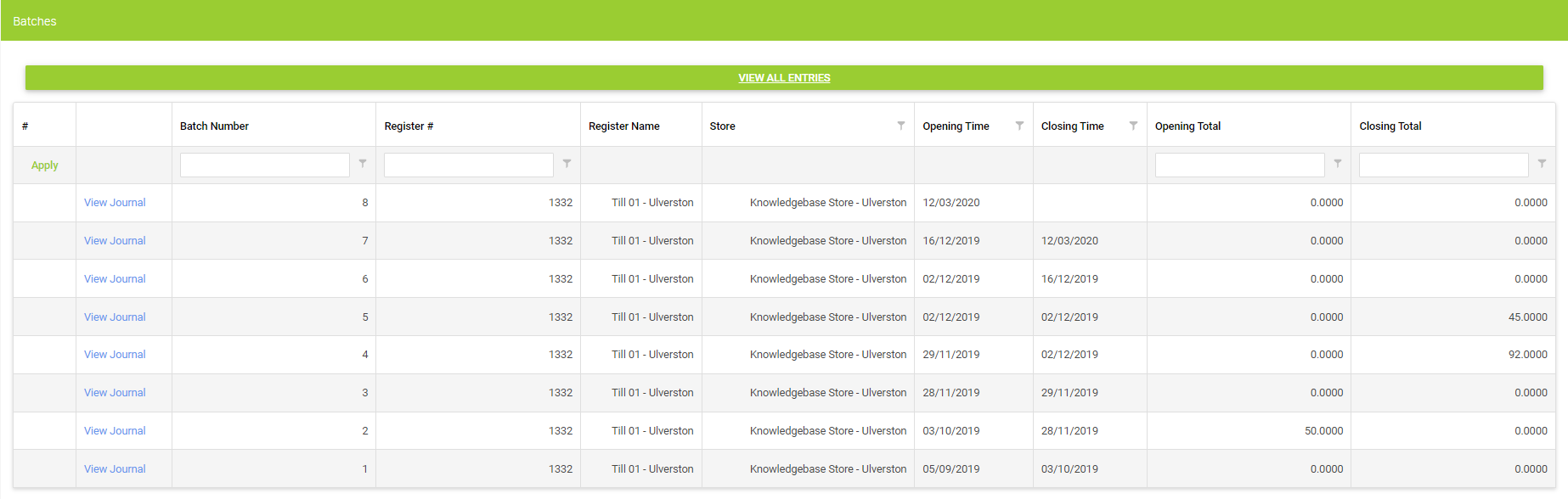
Use the filter options to find the required batch;
Click View Journal button, and this will display the most recent receipt in this batch:
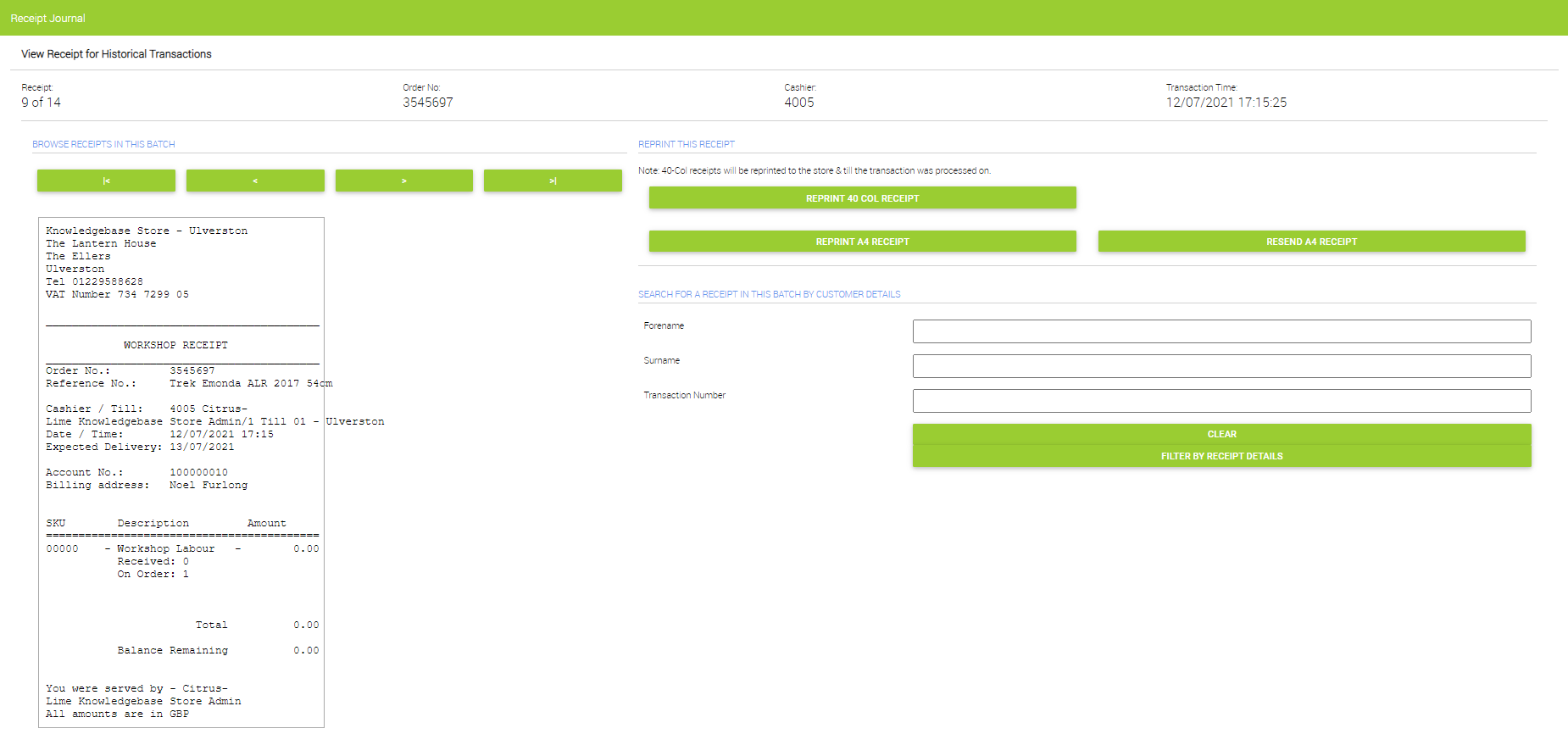
Click the arrows to navigate through the receipts;
Click Reprint 40 Col Receipt button if you require a printed copy of the receipt.
NOTE: This will print on the receipt printer associated with the register on which the original transaction.
Watch A Video: