When collecting only some of the items in a Work Order, a warning will display to indicate that this is happening.
1) Recall a Work Order and select one or more, but not all items, to pick up, by using the 'Pick Up' tickbox towards the right hand side of the line item:
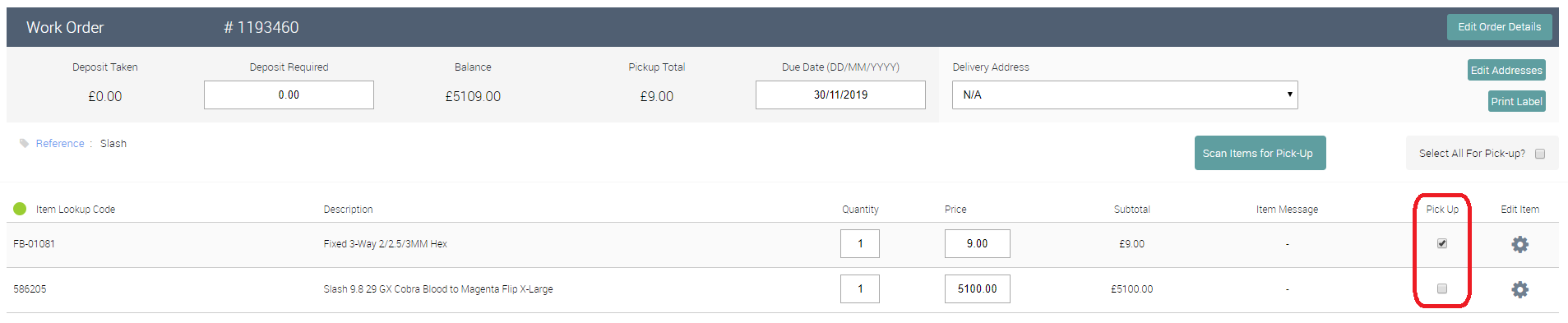
2) When you select Tender, a window will appear to display this:
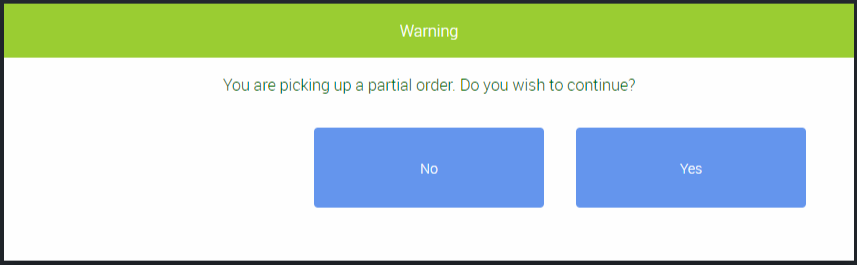
3) Select Yes and you will progress to the main tender screen as per the normal transaction process.