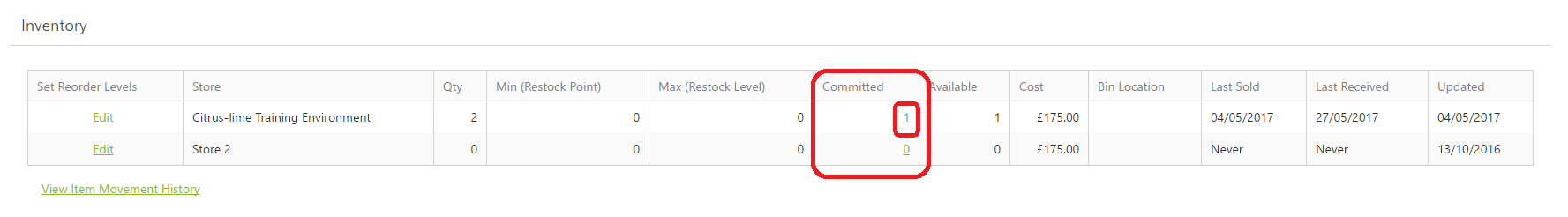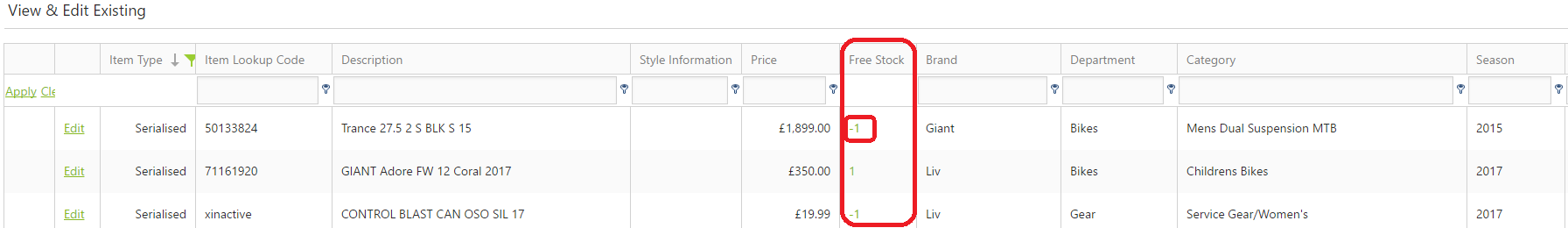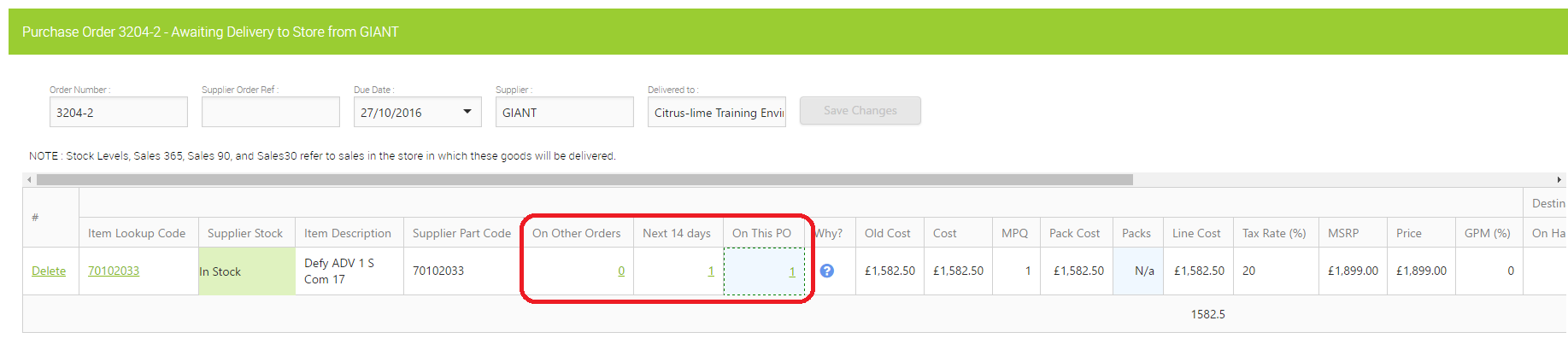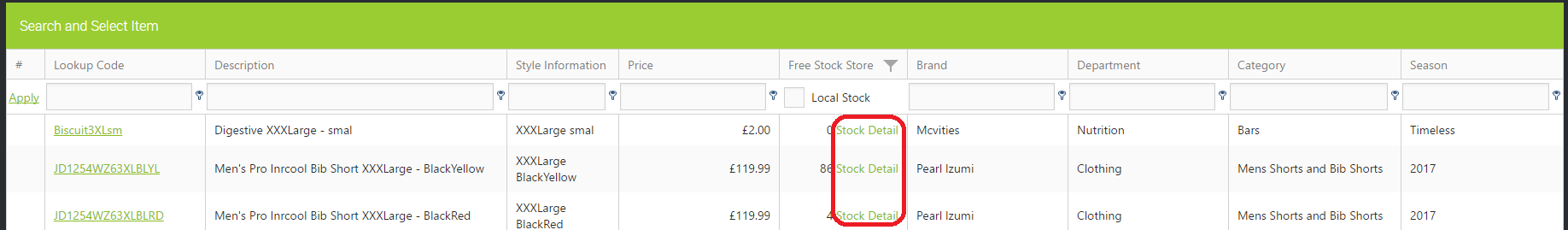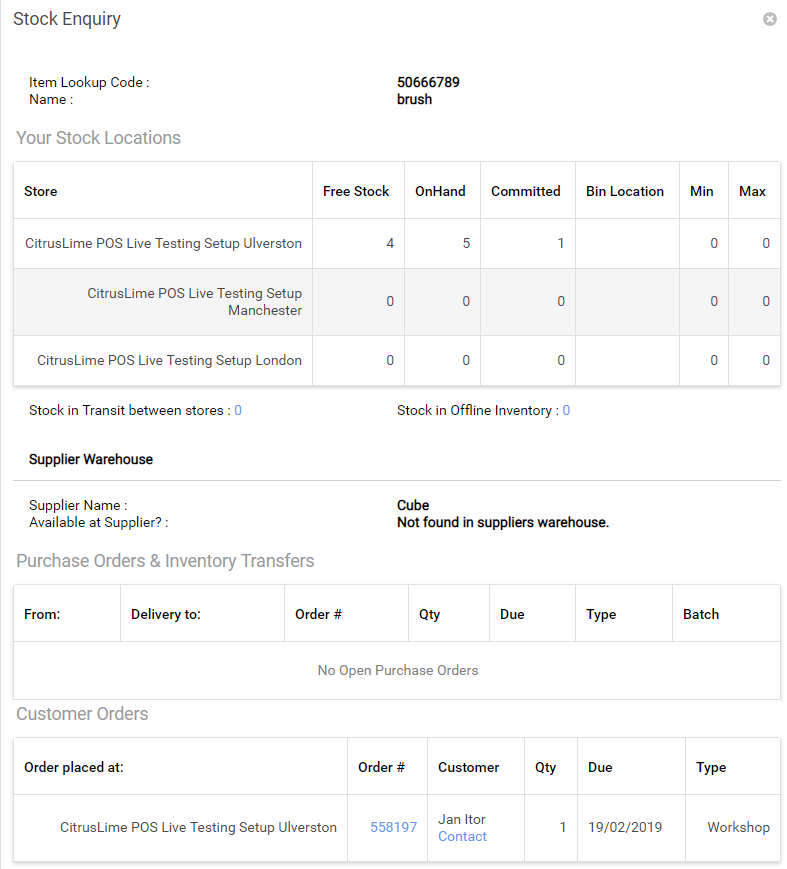If you need to investigate stock levels for an item the first place to start would be the 'Stock Enquiry' pop out, this can be found in a number of areas on the system.
From within the back office anywhere you can see a quantity in green and underlined you can click on the number to open the 'Stock Enquiry'.
Edit Item Screen:
Items Screen:
Purchase Order:
You can also get to the 'Stock Enquiry' from the point of sale, click on the 'Search Items' button:
If you add an item that is out of stock to the point of sale:
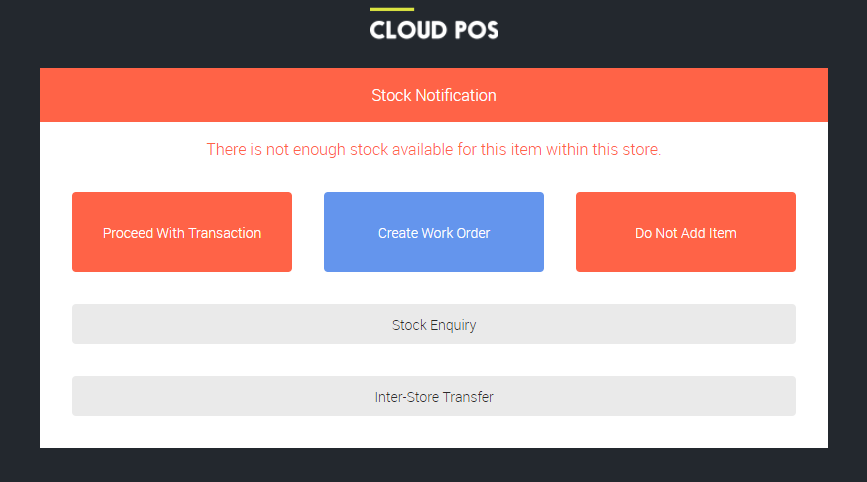
When you click on any of the options highlighted above it will open the pop out as below, this enables you to see information about any purchase orders/transfers/customer orders/offline inventory that relate to this item:
It also enables you to see the stock at store level and will show you if any Bin location is assigned to the item. ReorderPoint (Min) and RestockLevel (Max) are also available to view on the stock enquiry table. All of this should enable you to effectively investigate any stock enquiries for any item.