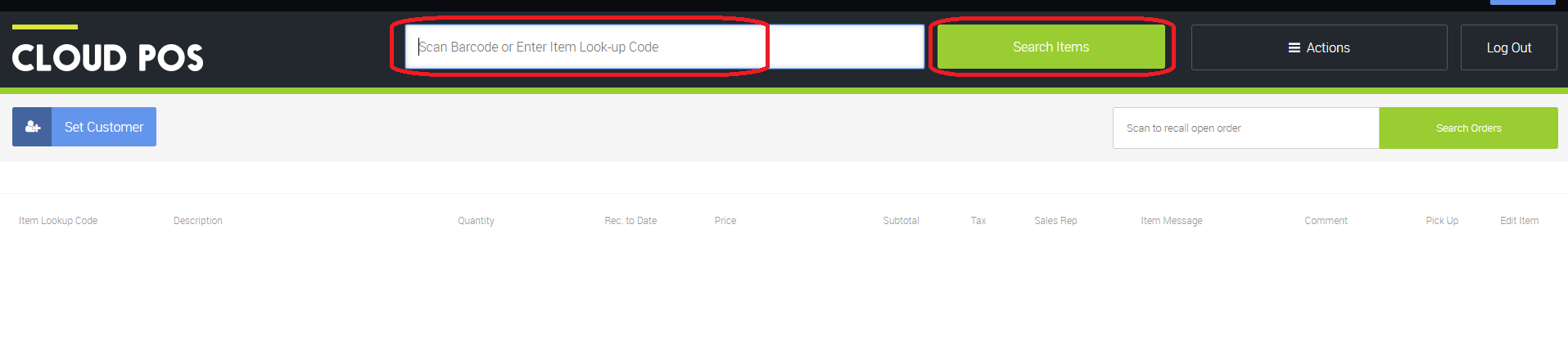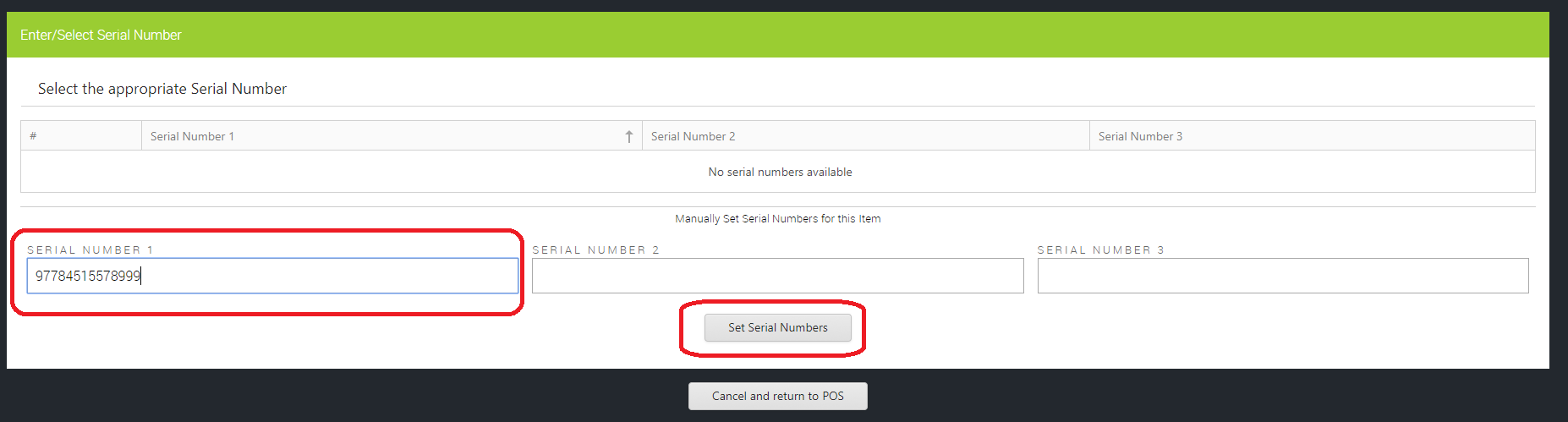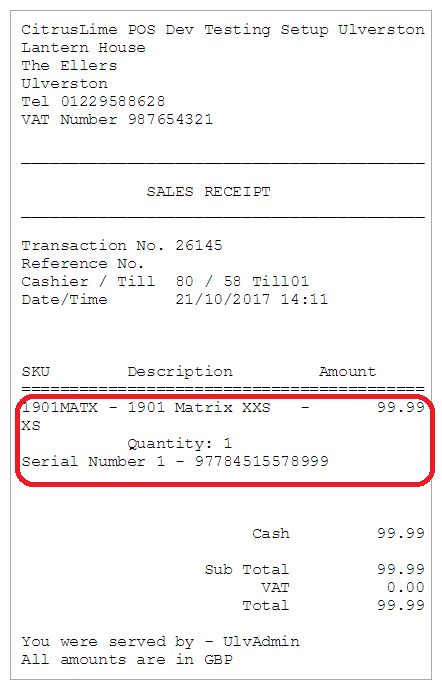If you need to sell a serialised item there are a couple of extra steps when compared to selling a standard item.
From the point of sale add the item in question to the transaction screen, by scanning the item or using the search function:
This will take you to the serial number selection section, if a serial number has already been added to this item you will be able to select the relevant one, if no serial number is showing you should be able to manually add the serial number in the box that says serial number 1 as below:
After clicking the 'Set Serial Numbers' button you should be taken back to the point of sale screen, from here you can treat this as any other transaction. When the transaction is complete the receipt will show the serial number as below: