Click 'Actions' at the top of your POS screen, to open the Actions menu;
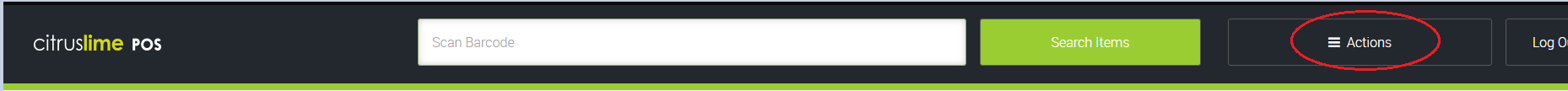
Click the 'Set Comment for Transaction' button;
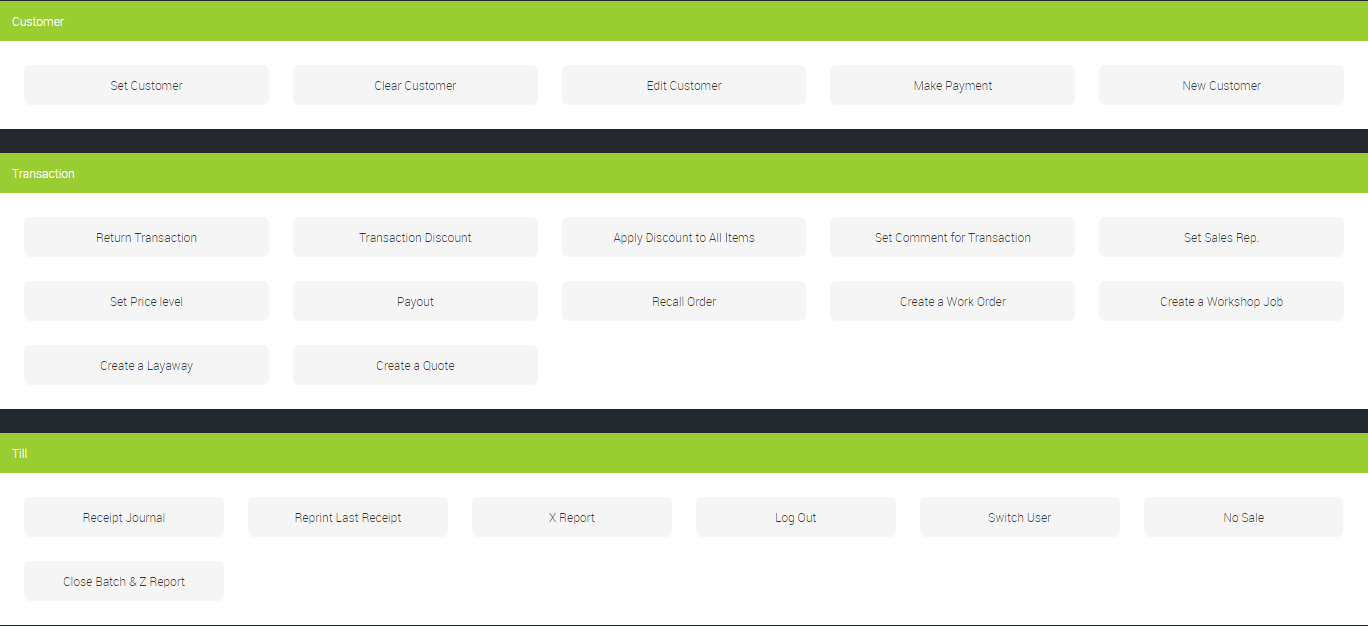
Enter your comment and/or reference into the relevant fields;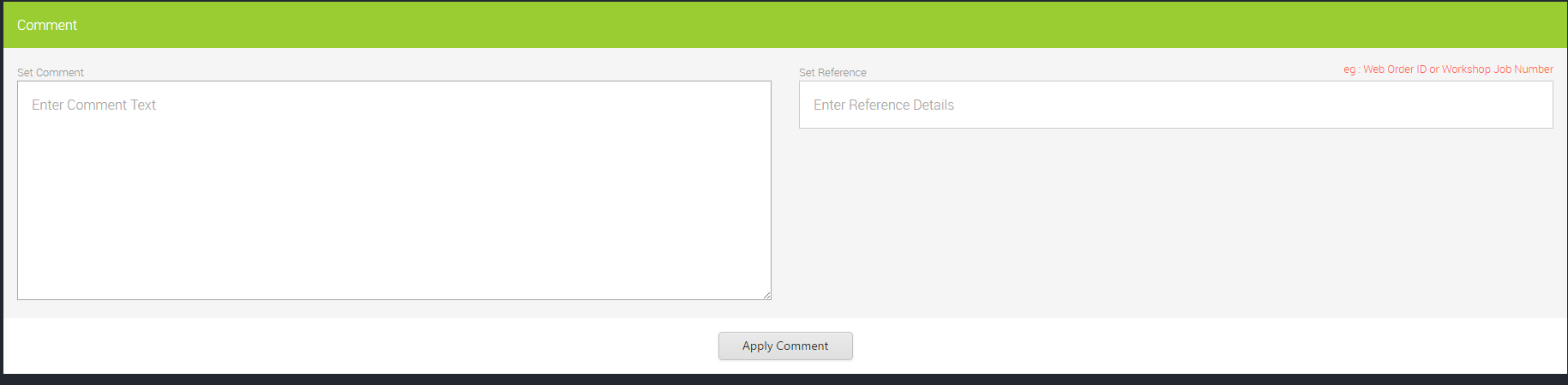
Click 'Apply Comment' to save the comment and return to the POS screen;
Note: You must tender this through to save any changes, even if you are not adding anything to the balance.