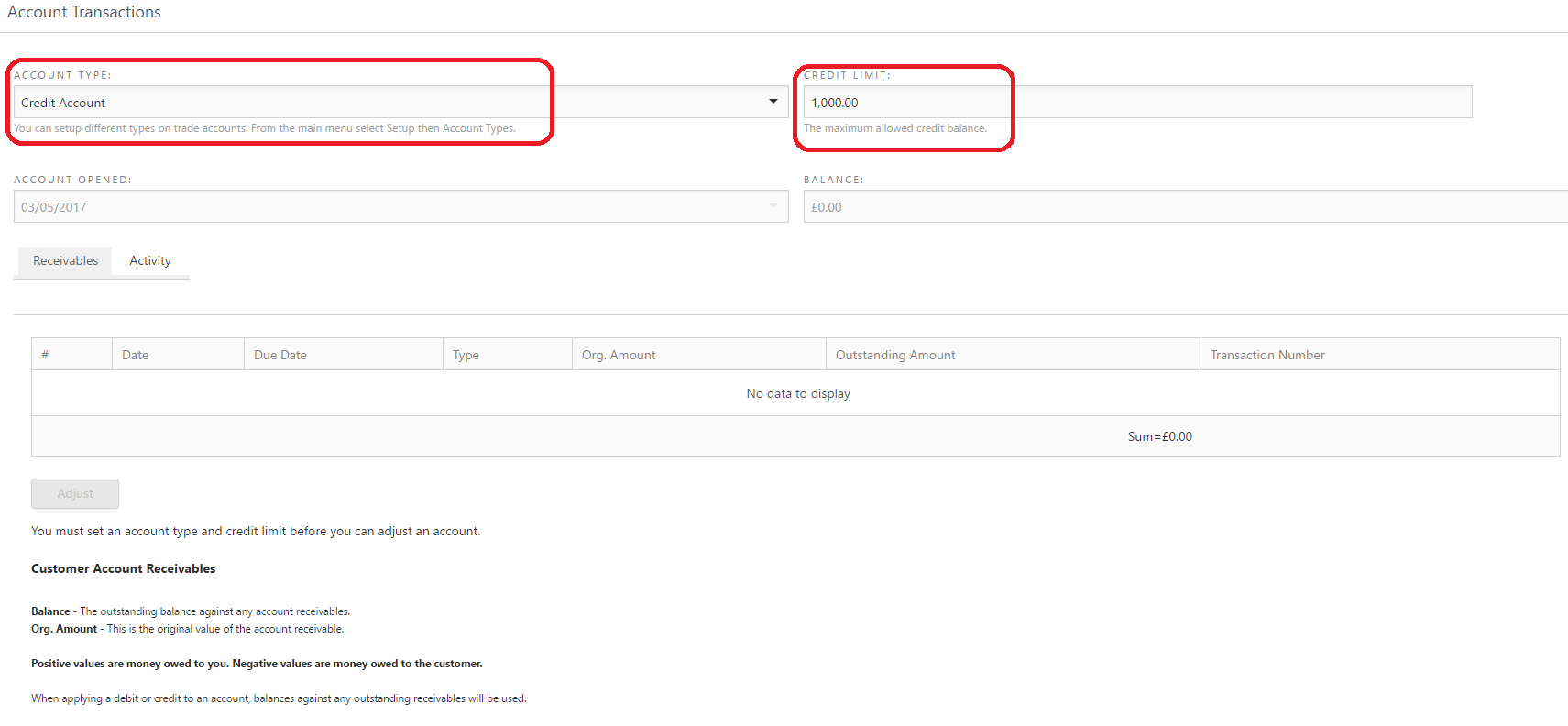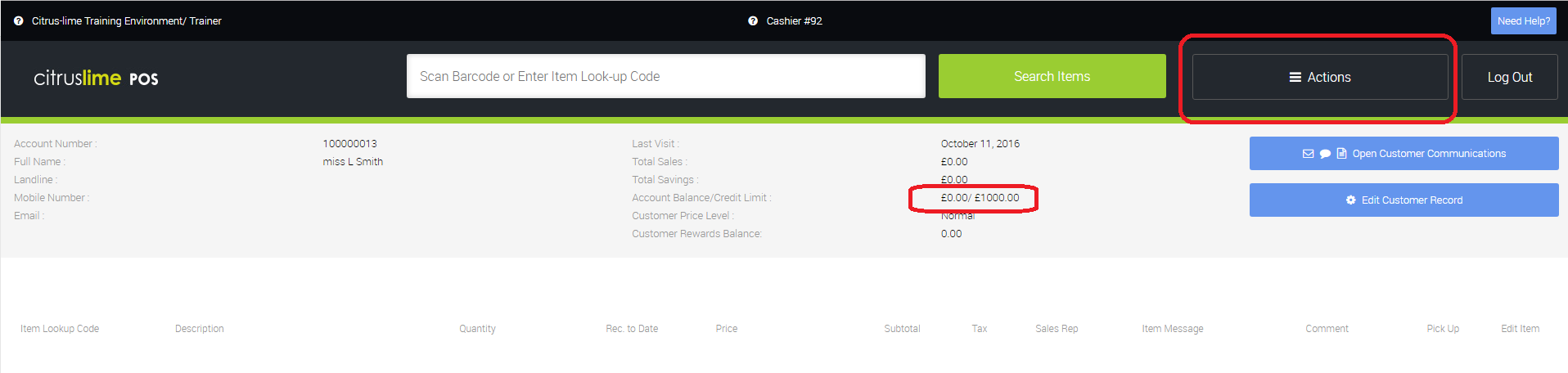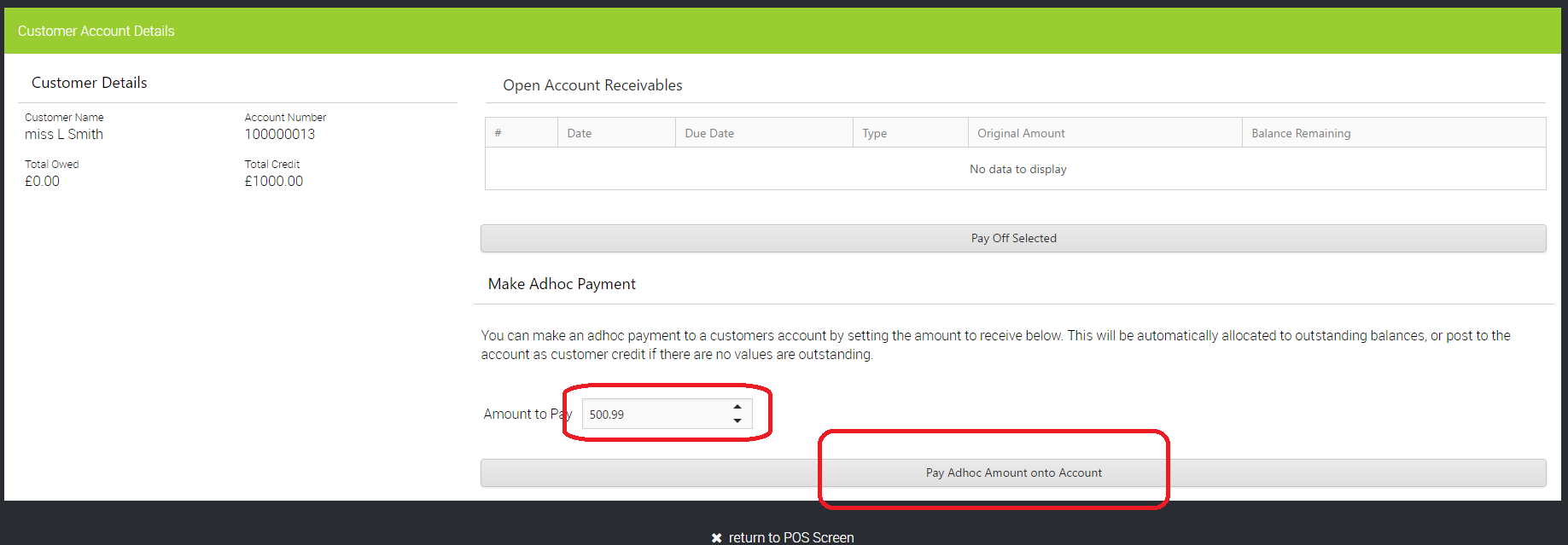If a customer wishes to put money on their account and not have it associated to a particular order or transaction the first thing that needs to be done is to make sure their customer details have an account type set, this is done automatically for new customers now, but you can check this in the customer record in the Back office under the Account Transactions section (see below).
From here set them to have an account type, if they aren't already, you can also adjust the credit limit of money they are going to add to their account, or spend into debit:
Now go to the Point Of sale screen and assign the customer to the transaction, you will see their credit limit has been set, now go to the actions menu:
Within the top set of options you will see a button for Make Payment, clicking on this will take you to the Customer Account Details, you will see an option for Make Adhoc Payment, you will need to adjust the amount to be what the customer wants to pay and then click on the “Pay Adhoc Amount onto Account” button:
This takes you back to the Point of sale, you now just need to click the tender button and take the money from the customer.