When creating Assembly items, you are able to define a customer price, or leave the system to calculate the assembled items retail total.
The Assembly item information screen gives the option to choose between these options by use of a simple checkbox:
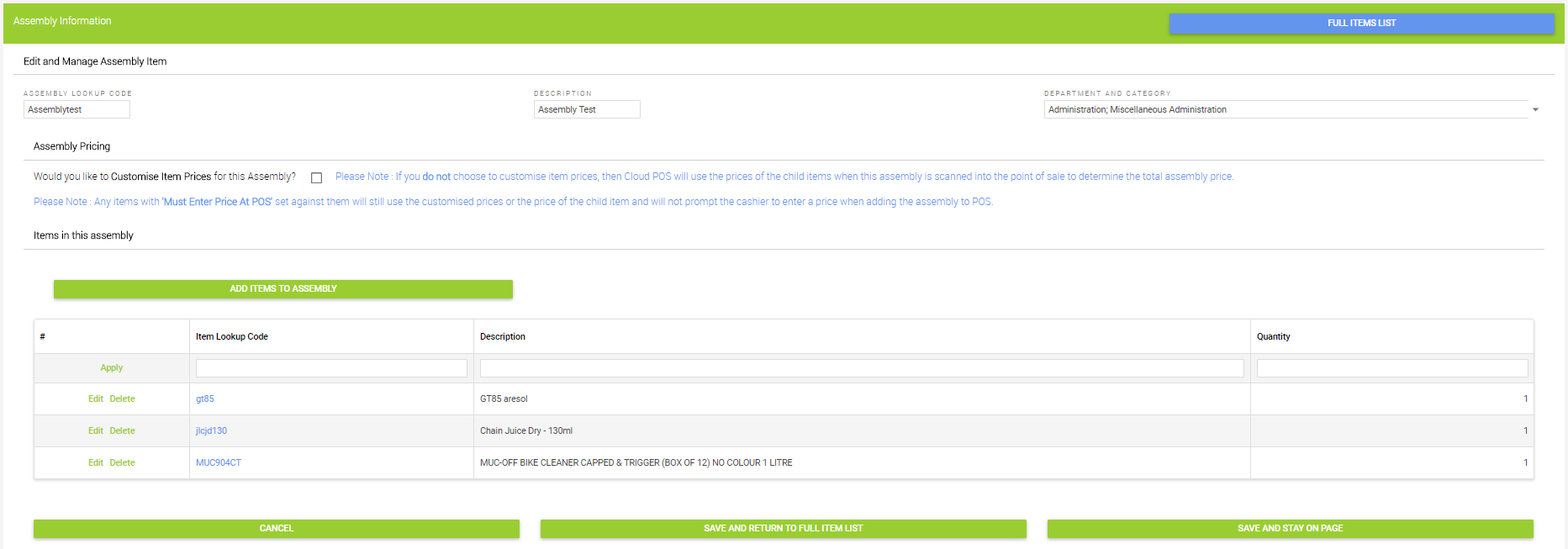
The above shows an item with standard pricing, when this Assembly item is selected in POS, the system will use the total of the items included.
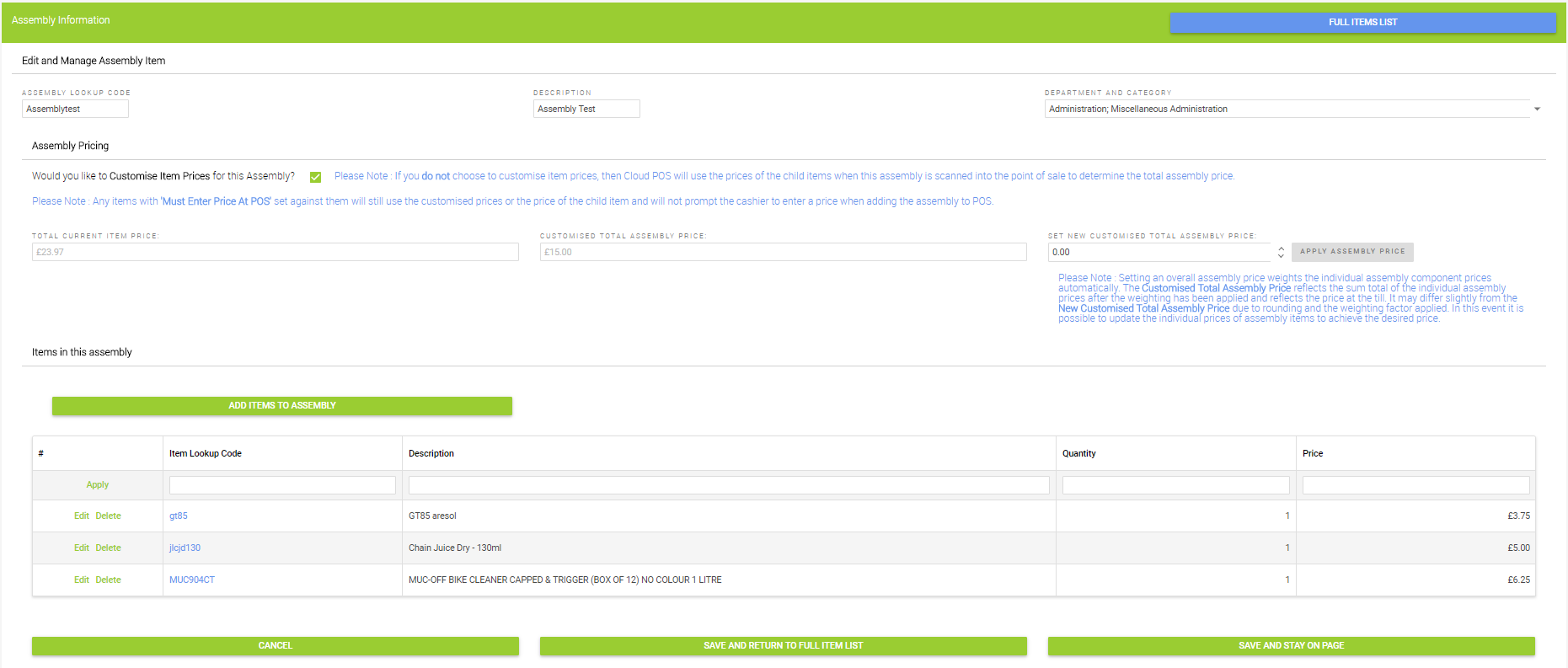
The above example shows the Assembly with Custom pricing, the checkbox is checked and a custom price of £15 was entered, seen in the centre of the screen. When this Assembly item is added to POS, the system will use the custom price.