Standard items and Child items within a matrix can be converted to serialised items after creation. This means that you can associate a unique identifying code for each item of stock.
NOTE: This is only possible if the standard item has never been sold as a standard item.
Standard Item
1) From the main menu in Cloud POS backoffice, go to Create & Manage Items, then Items;
2) Use the filters to search for the item you wish to convert to serialised;
3) When you have located the item, click Edit;
4) At the top of the item card, you will see a button called 'Convert Item Type'. Click this button:
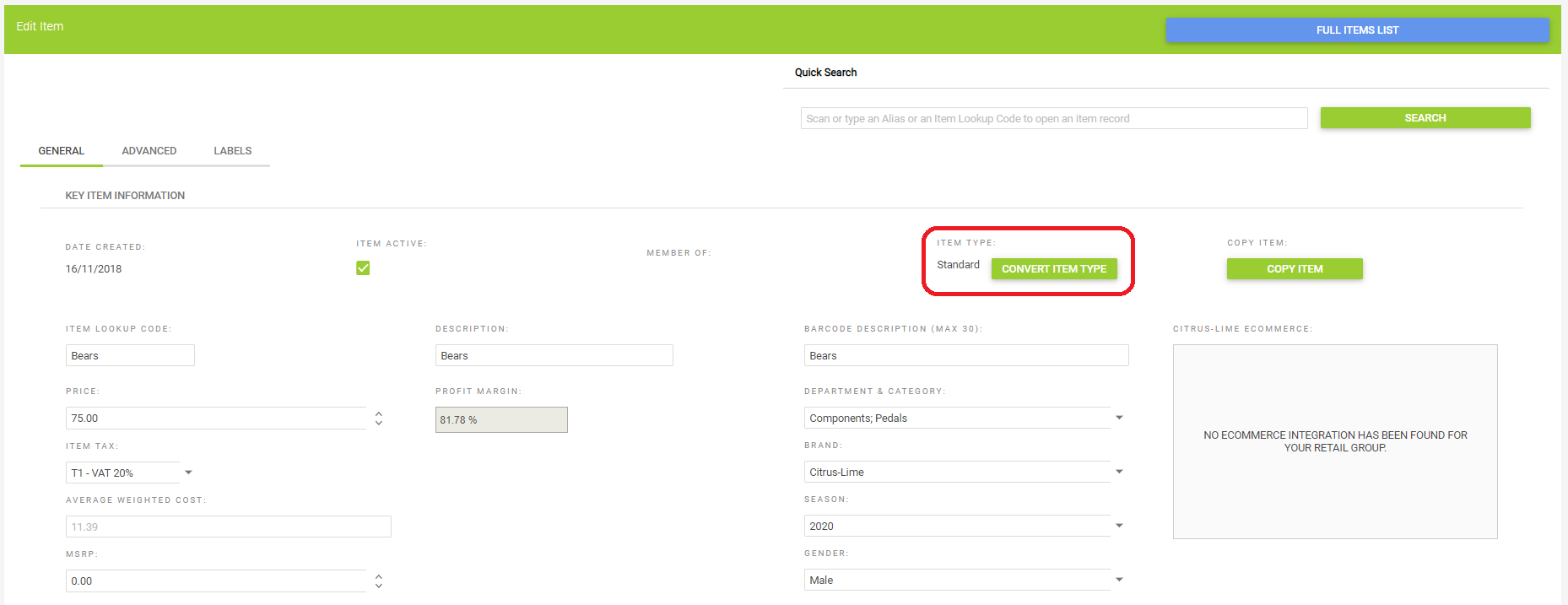
5) This will open a pop up box with the option to convert to Serialised or Non-Inventory. Select Make Serialised and this will change your item as needed: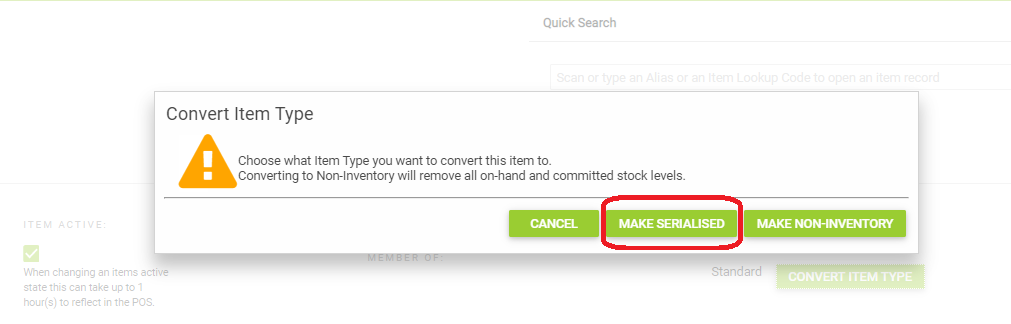
Items within a Matrix item
1) From the main menu in Cloud POS backoffice, go to Create & Manage Items, then Items;
2) Use the filters to search for the item you wish to convert to serialised;
3) When you have located the item, click Edit;
4) Scroll down to the 'Generated Matrix Items' section.
5) At the bottom of this section you will see a button called 'Convert Child Items To Serial'. This will warn you that this change cannot be reversed. If you ready to proceed, click Yes and all items within that matrix will now be serialised.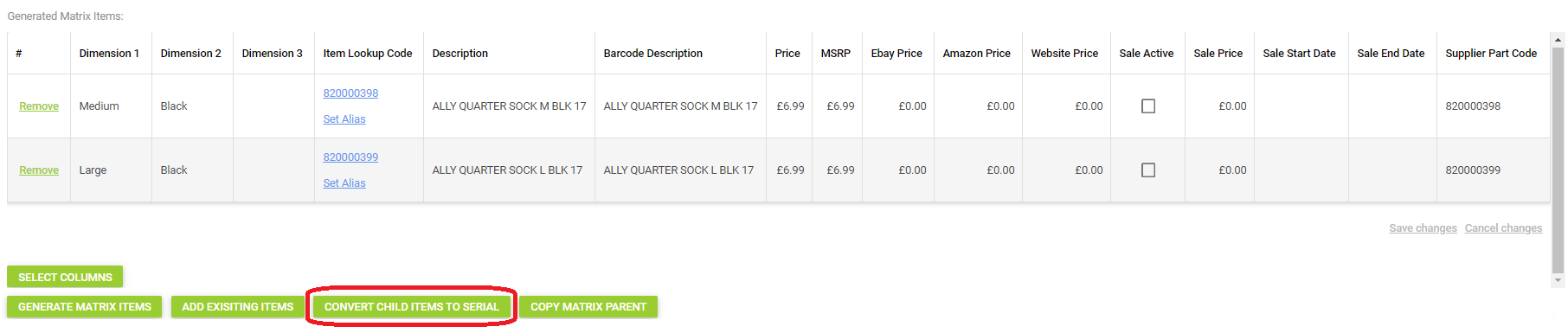
If you have an item on your system that has been set up as or converted into a serialised item by mistake, or you want to stop it being serialised, you can use the Modify Item Type Wizard to convert the item into a standard or non-inventory item.
NOTE: This is only possible if the item does not currently have any serial numbers assigned to it, and has never been sold as a serialised item.
See the related articles for guidance on this process.