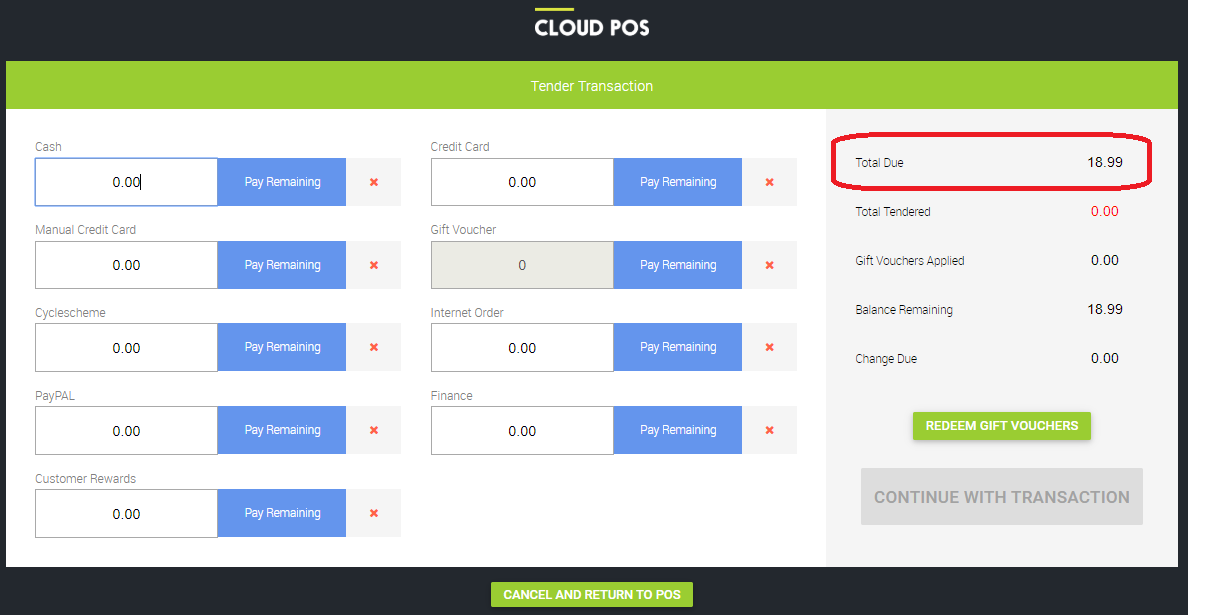1) From the main POS screen, use the Set Customer button to add a customer onto the transaction:
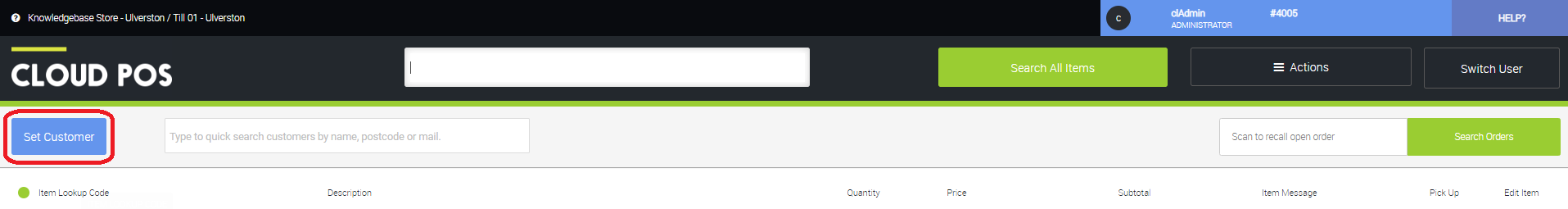
If the customer is a new customer, follow the steps to create a new customer.
2) Click the Actions menu:
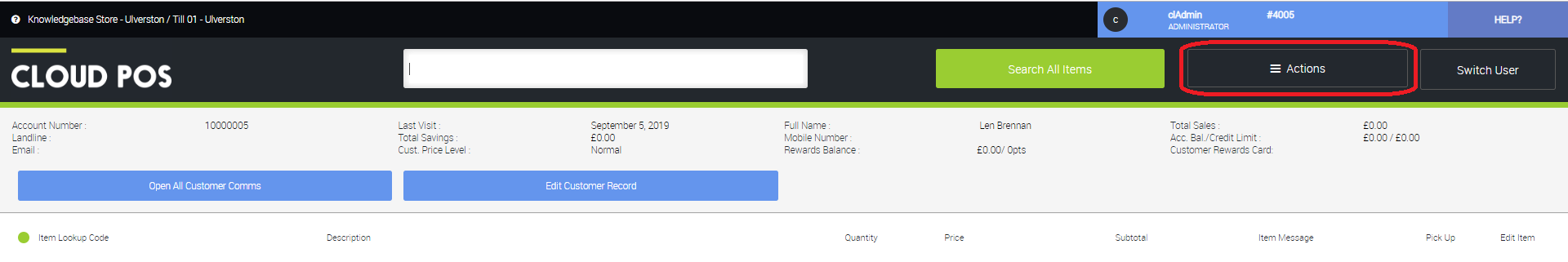
3) Select the transaction type you wish to create. In this example, we are creating a Work Order, but the same process applies for a Layaway or Workshop Job:
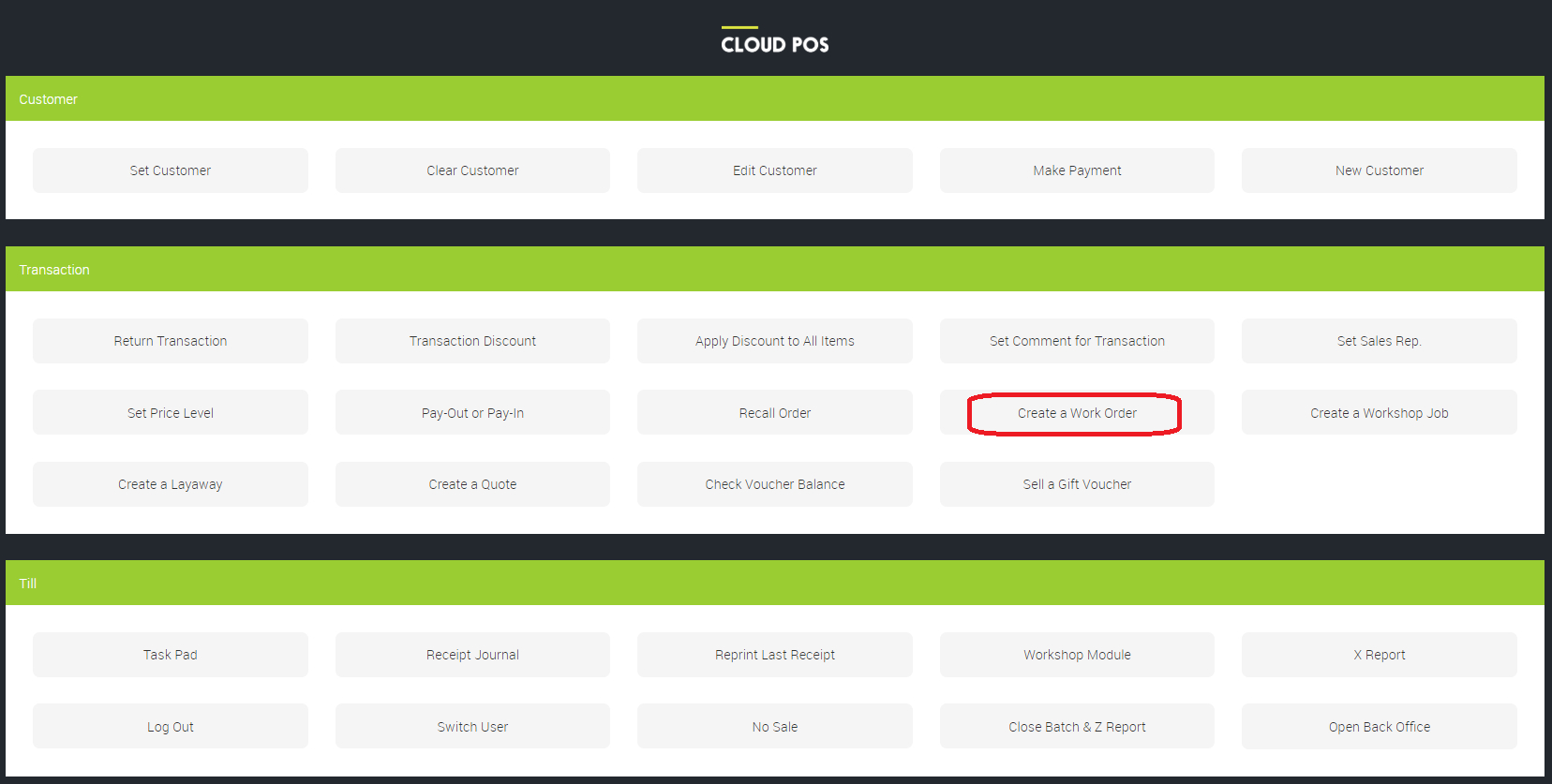
4) From the following screen, set any references you may require to identify the order, add comments, set a due date or add an order status, then click Close once you have finished on this screen:
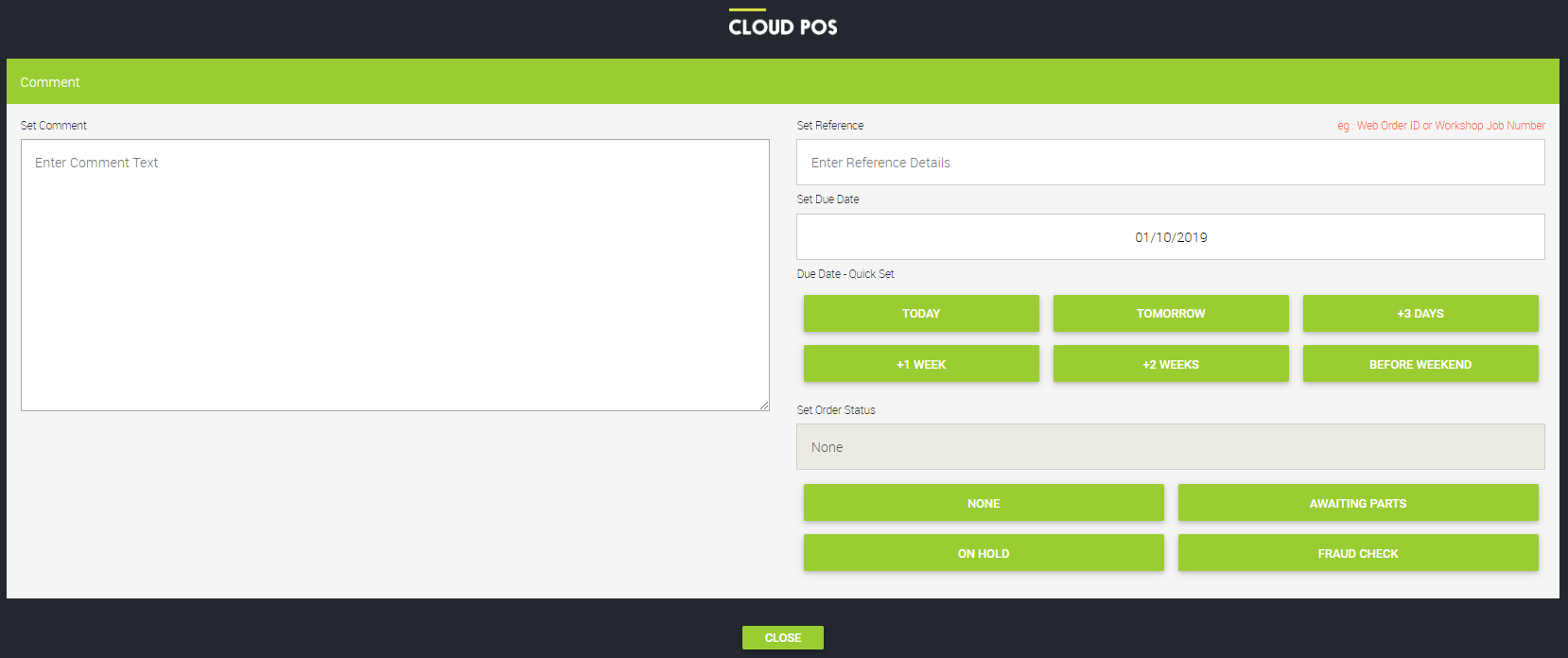
5) You can now add items onto the transaction as normal:
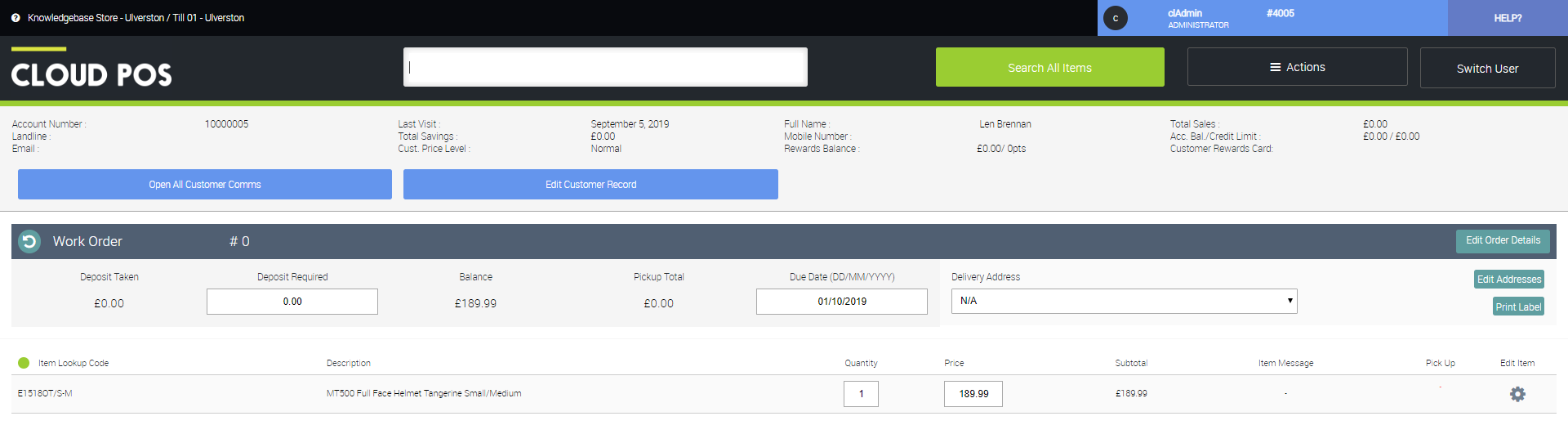
6) You will see there is a Deposit Required field in the POS screen. You can type the amount of deposit you wish to take into this field:
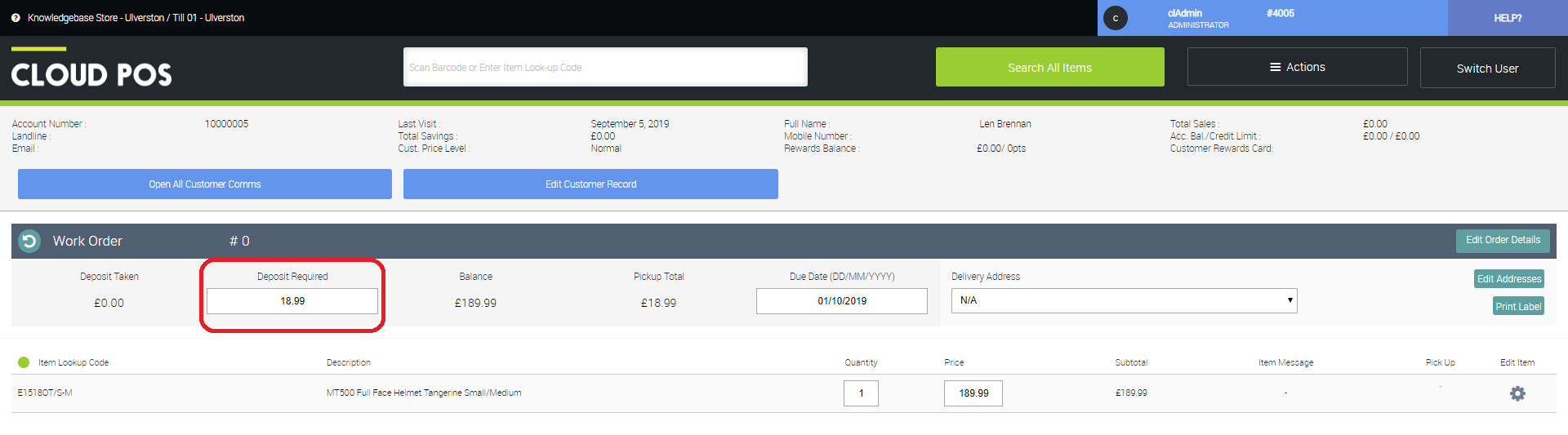
7) You can now Tender the transaction as normal. Rather than requesting full payment, the transaction will only be expecting payment of the amount you had specified in the Deposit Required field.