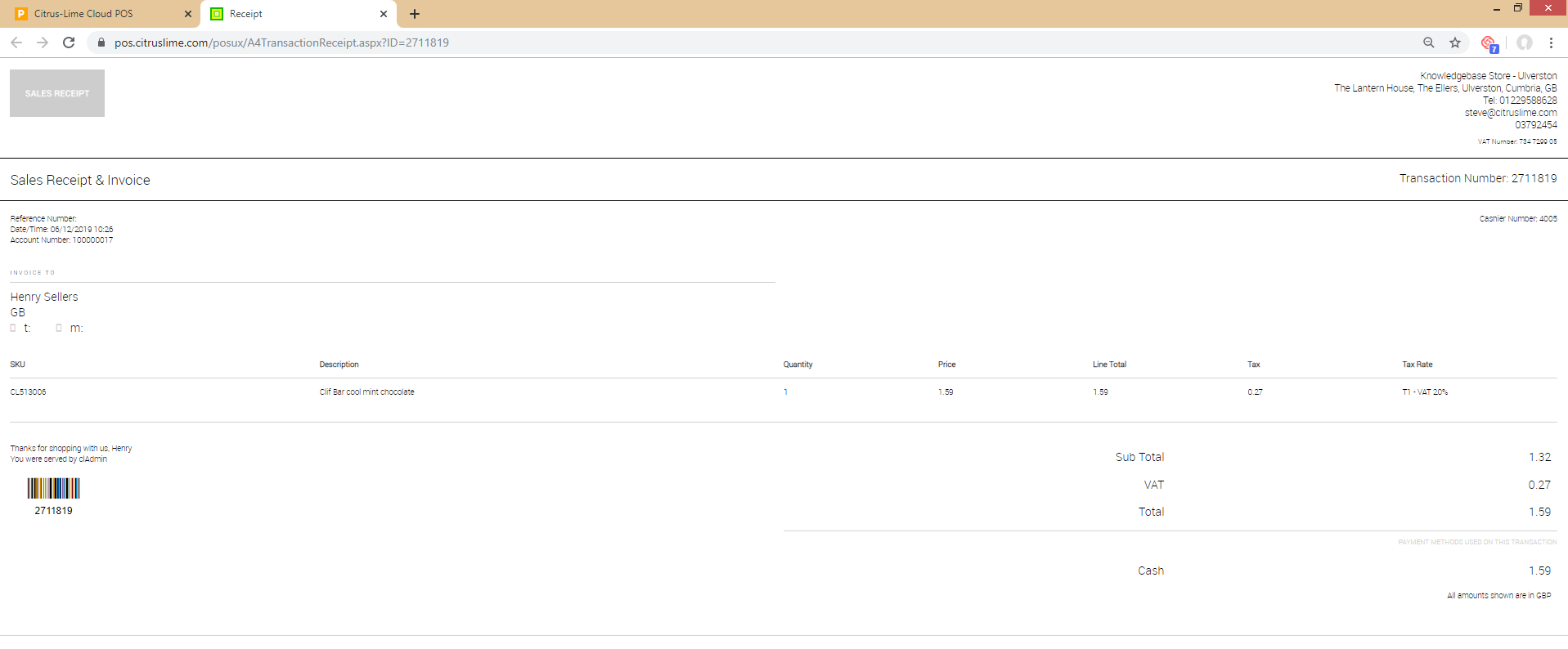Individual registers can be set to open an A4 receipt at the end of every transaction.
This is most commonly used for web dispatch registers, where the user can then print a copy of the A4 receipt to include in the parcel.
1) From the backoffice menu in Cloud POS, select Setup and then Registers & Barcode Label Printers:
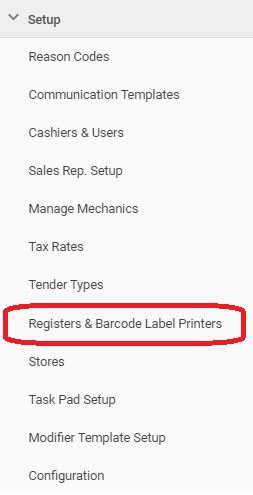
2) Using the grid filters, locate the register on which you wish to setup automatic A4 printing, and click Edit:
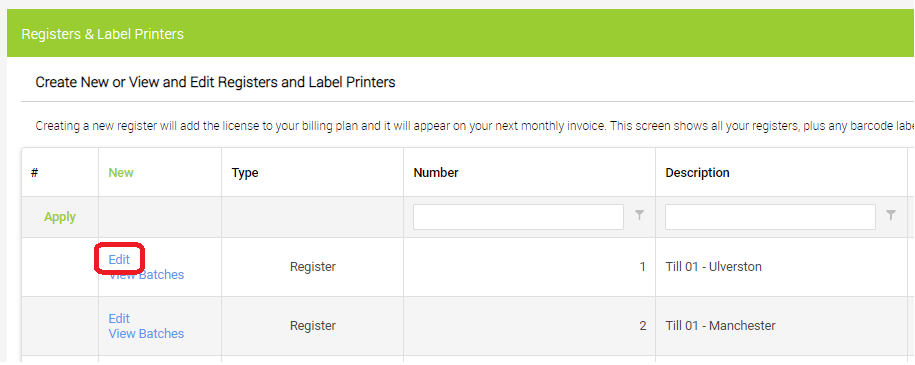
3) Tick the option Auto pop A4 Receipts:
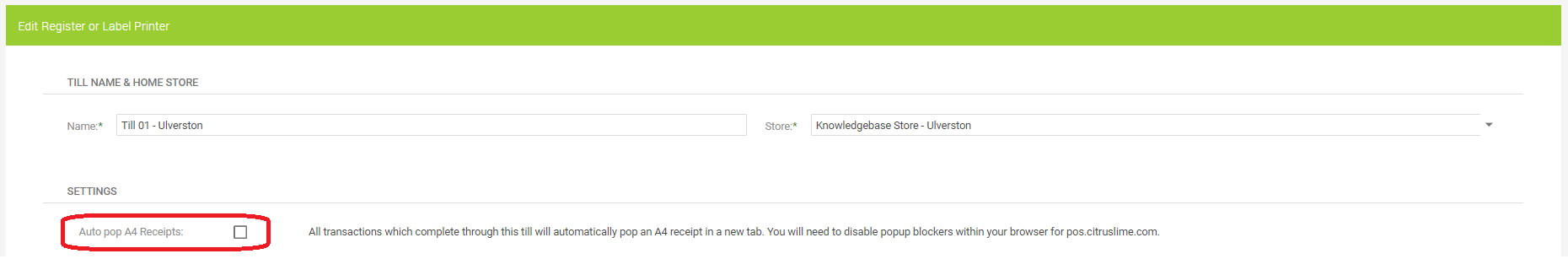
4) Scroll to the foot of the page and click Save.
5) Upon completion of any transaction on that register, a new browser tab will now open to display the A4 receipt.