Once you have logged into POS, you will be required to select a register. You will only see the registers which correspond to the store that your cashier login details are associated with.
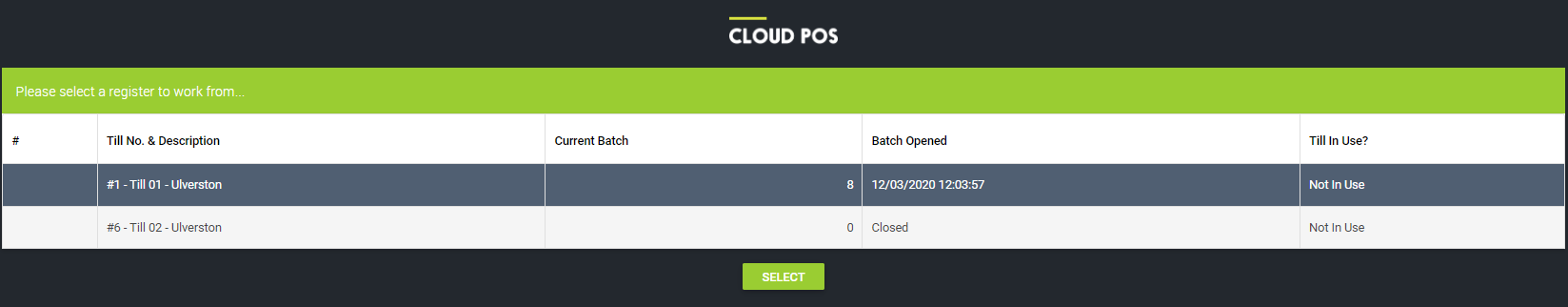
Double click on a register name, or highlight the register you require and click Select.
You'll now see the main Point Of Sale screen:
