Zabbix agents can be downloaded from the official repo and installed manually. The installer has a gui.
https://www.zabbix.com/download_agents
Zabbix can also be installed via GPO, Action1 or remote powershell. Current command is:
msiexec /i "http://cdn.zabbix.com/zabbix/binaries/stable/6.4/6.4.13/zabbix_agent2-6.4.13-windows-amd64-openssl.msi" /qn SERVER=10.10.100.57 SERVERACTIVE=10.10.100.57 LISTENPORT=10050 ENABLEPATH=1
Explanation:
1. tell msiexec to download the msi from Zabbix' repo, please note I used HTTP rather than HTTPS. This solves the issue where powershell complains about TLS version etc.
2. do a quiet install (/qn)
3. Specify the authorized server - 10.10.100.57 is syslog2.citruslime.com. I prefer IP rather than FQDN as this is rock solid and not dependent on DNS service which could be a single point of failure. The disadvantage obviously is less flexibility but nothing is preventing us from updating the connection details via Action1 in the future if needed.
4. Default TCP port for Zabbix is 10050
5. ENABLEPATH=1 adds path variable
Once Zabbix agent has been installed the host needs to be added to Zabbix server.
http://syslog2.citruslime.com
credentials in password manager
Once you're in go to Configuration > Host. You can create a host manually but as there's a few there already I suggest cloning an existing one: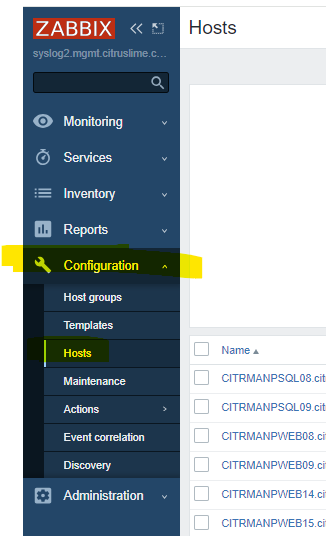
Find a host that serves the same purpose (or close) to the one you're trying to add, click on the Name and select CLONE. You will be able to modify whatever you wish at any point after the host has been added.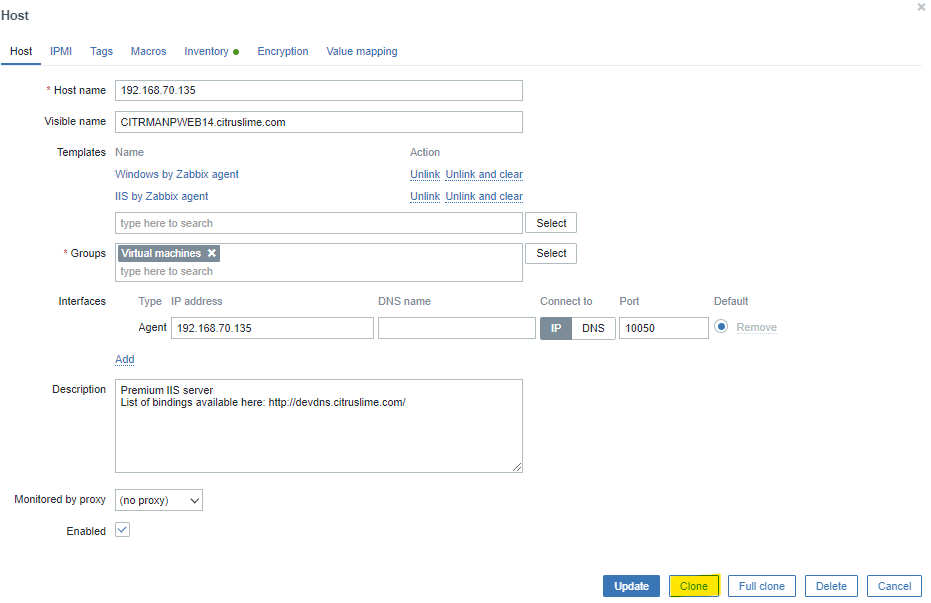
I suggest sticking with IP addresses for reliability but it's not a requirement.
Fields that need to be modified on the clone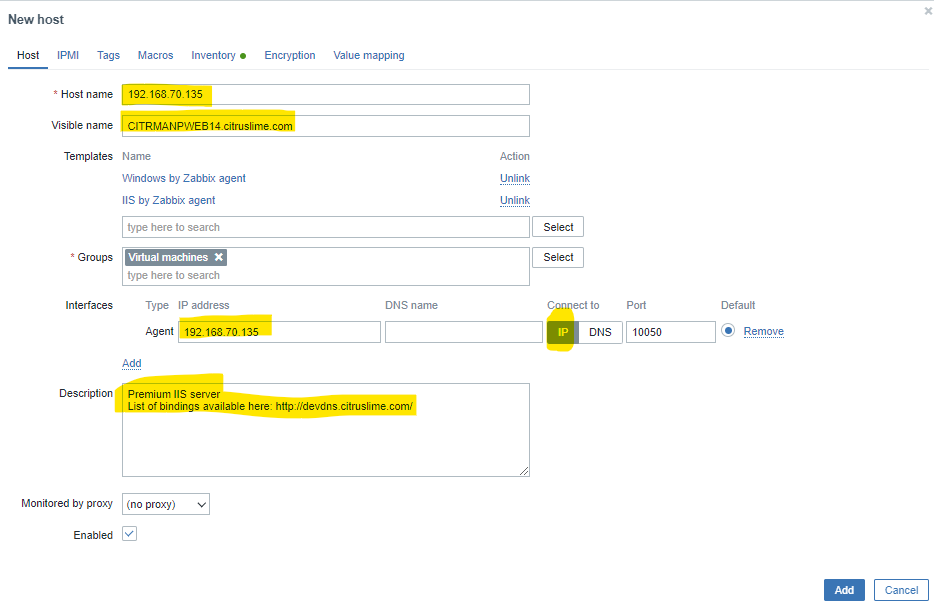
Don't worry - if you accidentally kept the values from the host used as a template Zabbix will warn you the connection already exists.
Once a host has been added it may easily take an hour for Zabbix to do a full discovery, the same applies if you add or remove Templates.
To check if Zabbix can talk to the agent go to Monitoring>Hosts and click on the “Graphs” link under the host you just added.
Do not rely on the green buttons, e.g.
ZBX under MAN-SAN01-A is greyed out but the connection is actually active. This does happen if custom templates are used for connections.
